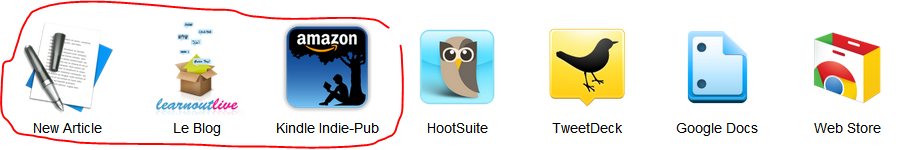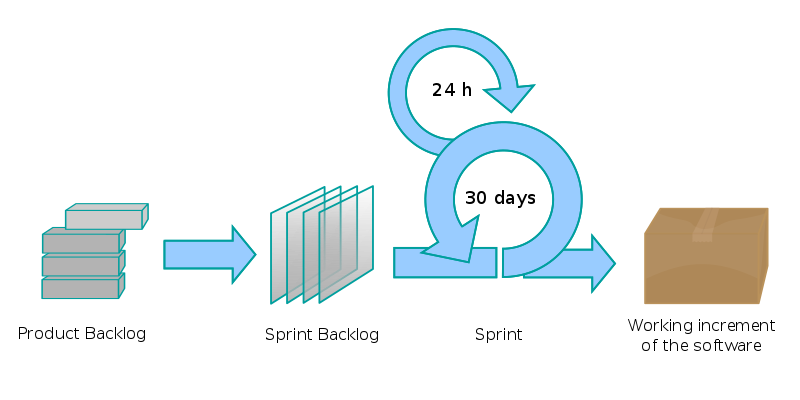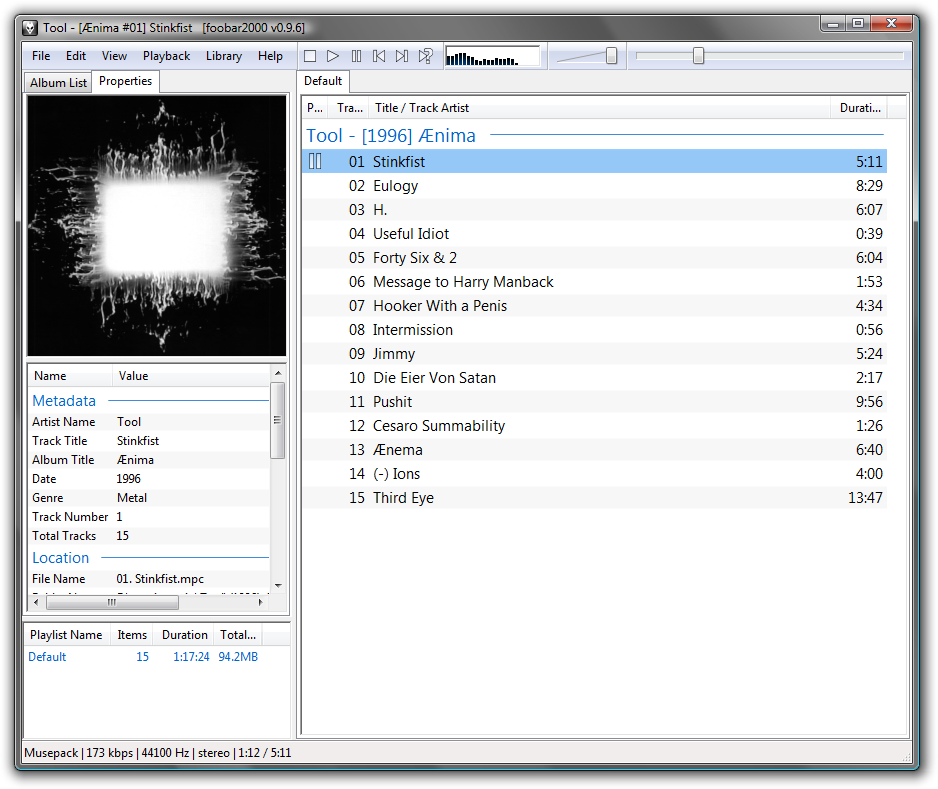- Life of Pi: Story of survival in the pacific ocean of a boy, named Pi Patel, with a strange companion (a tiger, who was called Richard Parker). The story is being narrated by the man Pi Patel who lives in Canada and is being interviewed by the author (Yann Martel). The story starts from Pondicherry where the boy Pi and his brother live with their parents. Pi’s father runs a zoo in Pondicherry but during the country-wide emergency (as declared by the then Congress government led by Mrs. Indira Gandhi) the zoo was under pressure to become state-owned and so Pi’s father decides to immigrate to Canada and also sell his zoo animals to American and Canadian zoos. So Pi and his family board a Japanese ship to cross the pacific ocean and go to Canada. Just a few days into their journey there comes a storm while their ship is near the deepest part of the ocean and the ship was badly damaged and it sinks. Pi was put on a life boat on which there were a few others – all zoo animals – a hyena, a zebra and a tiger and they were soon joined by a orangutan. The author then recounts how the hunger makes the animals to kill the weaker among them and in the end only the boy (due to his intelligence) and the tiger (due to its strength) were the only once who survived on the boat. Then there are some interesting experiences that Pi has during his struggle for survival which is very well told by the author and keeps the reader engaged. I also watched the movie made on the book by Ang Lee (and is nominated for Best Picture in golden globe awards ceremony) and it was a beautiful movie which has made nice use of CGI wizardry to create the imaginary world of the story of Pi into a believable real-like experience which the kids are sure to get awe-inspired by. Overall a 4 star book ( I am reserving the one star as I have read one more very interesting story of survival called Papillon by Henry Charriere which to me was the best and Life of Pi being a short story in comparison does not surpass Papillon’s story).
- The Lost Symbol: This the most recent story of Robert Langdon (the Harward Symbologist) who is the hero of Dan Brown’s several other novels and falls short of being as interesting as the those other stories of Langdon (so I give it a 4 star) however its still a very readable story about the secret of ancient mysteries which are supposedly hidden in Washington D.C. As always, Dan Brown’s research on the background for the book pertaining to the Masonic heritage of some of the founding fathers of the country are thorough.


![iometer-sectors[1] iometer-sectors[1]](https://blogger.googleusercontent.com/img/b/R29vZ2xl/AVvXsEgVX-W2PE8rUYbNKctlQP3W3GDLeL99vUBhABoWfMh6SKG2G0YiHBhP8bjXhLtKzi_Q-rkH3P2kdaRnGmxZbzqBzjoe0lHGQxlq463zGCSMIVZjOrMeweBBQU7JU915-gV4HZ-u/?imgmax=800)
![iometer-results[1] iometer-results[1]](https://blogger.googleusercontent.com/img/b/R29vZ2xl/AVvXsEj_raf9QHHoCJw0KNNRUd1CRgjq_U-Zz6pNuQ-DfaAZgxEKRy8l_2EAm2FHhAIt5fyTyexJsmR1sT-d3vV4iKDOOl971x_2zgOG1_jvANSkJA_UMnP526zDskWJajFRFX_X55BA/?imgmax=800)