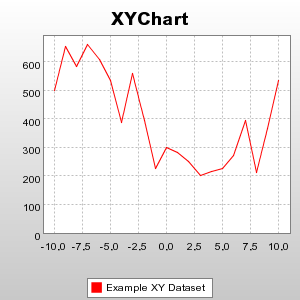0. Log4j has three main components: loggers, appenders and layouts.
1. Loggers are named entities which follow hierarchical naming.
2. A logger is said to be an ancestor of another logger if its name followed by a dot is a prefix of the descendant logger name. A logger is said to be a parent of a child logger if there are no ancestors between itself and the descendant logger. For example, the logger named "com.foo" is a parent of the logger named "com.foo.Bar".
3. The root logger resides at the top of the logger hierarchy. It is exceptional in two ways:
1. it always exists,
2. it cannot be retrieved by name.
Invoking the class static Logger.getRootLogger method retrieves it.
4. Loggers may be assigned levels. The set of possible levels, that is:
TRACE,
DEBUG,
INFO,
WARN,
ERROR and
FATAL
are defined in the org.apache.log4j.Level class.
5. The inherited level for a given logger C, is equal to the first non-null level in the logger hierarchy, starting at C and proceeding upwards in the hierarchy towards the root logger.
6. Here are the basic Logger class methods:
package org.apache.log4j;
public class Logger {
// Creation & retrieval methods:
public static Logger getRootLogger();
public static Logger getLogger(String name);
// printing methods:
public void trace(Object message);
public void debug(Object message);
public void info(Object message);
public void warn(Object message);
public void error(Object message);
public void fatal(Object message);
// generic printing method:
public void log(Level l, Object message);
}
7. A logging request is said to be enabled if its level is higher than or equal to the level of its logger.
A log request of level p in a logger with (either assigned or inherited, whichever is appropriate) level q, is enabled if p >= q.
This rule is at the heart of log4j. It assumes that levels are ordered. For the standard levels, we have DEBUG < INFO < WARN < ERROR < FATAL.
// get a logger instance named "com.foo"
Logger logger = Logger.getLogger("com.foo");
// Now set its level. Normally you do not need to set the
// level of a logger programmatically. This is usually done
// in configuration files.
logger.setLevel(Level.INFO);
Logger barlogger = Logger.getLogger("com.foo.Bar");
// This request is enabled, because WARN >= INFO.
logger.warn("Low fuel level.");
// This request is disabled, because DEBUG < INFO.
logger.debug("Starting search for nearest gas station.");
// The logger instance barlogger, named "com.foo.Bar",
// will inherit its level from the logger named
// "com.foo" Thus, the following request is enabled
// because INFO >= INFO.
barlogger.info("Located nearest gas station.");
// This request is disabled, because DEBUG < INFO.
barlogger.debug("Exiting gas station search");
8. In fundamental contradiction to biological parenthood, where parents always preceed their children, log4j loggers can be created and configured in any order. In particular, a "parent" logger will find and link to its descendants even if it is instantiated after them.
9. Log4j makes it easy to name loggers by software component. This can be accomplished by statically instantiating a logger in each class, with the logger name equal to the fully qualified name of the class. This is a useful and straightforward method of defining loggers. As the log output bears the name of the generating logger, this naming strategy makes it easy to identify the origin of a log message. The developer is free to name the loggers as desired.Nevertheless, naming loggers after the class where they are located seems to be the best strategy known so far.
10. Log4j allows logging requests to print to multiple destinations. In log4j speak, an output destination is called an appender.
Currently, appenders exist for the console, files, GUI components, remote socket servers, JMS, NT Event Loggers, and remote UNIX Syslog daemons. It is also possible to log asynchronously.
11. More than one appender can be attached to a logger.
The addAppender method adds an appender to a given logger.
12. Each enabled logging request for a given logger will be forwarded to all the appenders in that logger as well as the appenders higher in the hierarchy.
In other words, appenders are inherited additively from the logger hierarchy. For example, if a console appender is added to the root logger, then all enabled logging requests will at least print on the console. If in addition a file appender is added to a logger, say C, then enabled logging requests for C and C's children will print on a file and on the console.
It is possible to override this default behavior so that appender accumulation is no longer additive by setting the additivity flag to false.
13.The layout is responsible for formatting the logging request according to the user's wishes, whereas an appender takes care of sending the formatted output to its destination.
The PatternLayout, part of the standard log4j distribution, lets the user specify the output format according to conversion patterns similar to the C language printf function.
See the conversion characters to use in the link below:
http://logging.apache.org/log4j/1.2/apidocs/org/apache/log4j/PatternLayout.html
For example, the PatternLayout with the conversion pattern "%r [%t] %-5p %c - %m%n" will output something akin to:
176 [main] INFO org.foo.Bar - Located nearest gas station.
The first field is the number of milliseconds elapsed since the start of the program.
The second field is the thread making the log request.
The third field is the level of the log statement.
The fourth field is the name of the logger associated with the log request.
The text after the '-' is the message of the statement.
14. To use log4j by reading the configuration from a properties file:
import com.foo.Bar;
import org.apache.log4j.Logger;
import org.apache.log4j.PropertyConfigurator;
public class MyApp {
static Logger logger = Logger.getLogger(MyApp.class.getName());
public static void main(String[] args) {
// BasicConfigurator replaced with PropertyConfigurator.
PropertyConfigurator.configure(args[0]);
logger.info("Entering application.");
Bar bar = new Bar();
bar.doIt();
logger.info("Exiting application.");
}
}
And a sample configuration file:
log4j.rootLogger=DEBUG, A1
log4j.appender.A1=org.apache.log4j.ConsoleAppender
log4j.appender.A1.layout=org.apache.log4j.PatternLayout
# Print the date in ISO 8601 format
log4j.appender.A1.layout.ConversionPattern=%d [%t] %-5p %c - %m%n
# Print only messages of level WARN or above in the package com.foo.
log4j.logger.com.foo=WARN
Example output:
2000-09-07 14:07:41,508 [main] INFO MyApp - Entering application.
This will only print warn, error or fatal but not info, debug or trace messages for all components inheriting from com.foo logger name hierarchy.
Example using multiple appenders:
log4j.rootLogger=debug, stdout, R
log4j.appender.stdout=org.apache.log4j.ConsoleAppender
log4j.appender.stdout.layout=org.apache.log4j.PatternLayout
# Pattern to output the caller's file name and line number.
log4j.appender.stdout.layout.ConversionPattern=%5p [%t] (%F:%L) - %m%n
log4j.appender.R=org.apache.log4j.RollingFileAppender
log4j.appender.R.File=example.log
log4j.appender.R.MaxFileSize=100KB
# Keep one backup file
log4j.appender.R.MaxBackupIndex=1
log4j.appender.R.layout=org.apache.log4j.PatternLayout
log4j.appender.R.layout.ConversionPattern=%p %t %c - %m%n
Example output:
INFO [main] (MyApp2.java:12) - Entering application.
DEBUG [main] (Bar.java:8) - Doing it again!
INFO [main] (MyApp2.java:15) - Exiting application.
15. Under certain well-defined circumstances however, the static inializer of the Logger class will attempt to automatically configure log4j.
The exact default initialization algorithm is defined as follows:
1. Setting the log4j.defaultInitOverride system property to any other value then "false" will cause log4j to skip the default initialization procedure (this procedure).
2. Set the resource string variable to the value of the log4j.configuration system property. The preferred way to specify the default initialization file is through the log4j.configuration system property. In case the system property log4j.configuration is not defined, then set the string variable resource to its default value "log4j.properties".
3. Attempt to convert the resource variable to a URL.
4. If the resource variable cannot be converted to a URL, for example due to a MalformedURLException, then search for the resource from the classpath by calling org.apache.log4j.helpers.Loader.getResource(resource, Logger.class) which returns a URL. Note that the string "log4j.properties" constitutes a malformed URL. See Loader.getResource(java.lang.String) for the list of searched locations.
5. If no URL could not be found, abort default initialization. Otherwise, configure log4j from the URL. The PropertyConfigurator will be used to parse the URL to configure log4j unless the URL ends with the ".xml" extension, in which case the DOMConfigurator will be used. You can optionaly specify a custom configurator. The value of the log4j.configuratorClass system property is taken as the fully qualified class name of your custom configurator. The custom configurator you specify must implement the Configurator interface.
Under Tomcat 3.x and 4.x, you should place the log4j.properties under the WEB-INF/classes directory of your web-applications. Log4j will find the properties file and initialize itself. This is easy to do and it works.
Generally one would want to have the flexibility to choose between different logging implementations. In that case, one can use apache commons logging which provides similar interface as Log4J's described above (only it calls it Logger as Log and uses a LogFactory.getLog() to get the named Log instance) but comes with adapters for several other logging implementations in Java (Avalon, JDK's Logging etc).